Tips for a Graduation Party Slideshow
Commemorate your grad's success with a thoughtful and memorable graduation party slideshow! Slideshows are wonderful for graduations—as well as engagement parties, rehearsal dinners, and anniversaries—because they are a fun and easy way to visually celebrate the guest of honor.

Slideshows can be used in a couple of ways. You can keep the slideshow running in the background of the party on a loop. Or, you can premier the slideshow at a key time during the party such as during dessert or during any speeches.
Not sure where to start? Create a free graduation slideshow with Shared Albums on Memento. Shared Albums let you easily invite friends and family to upload their favorite photos of the graduate via a link or QR code. Once everyone has uploaded their photos, a slideshow is created automatically!
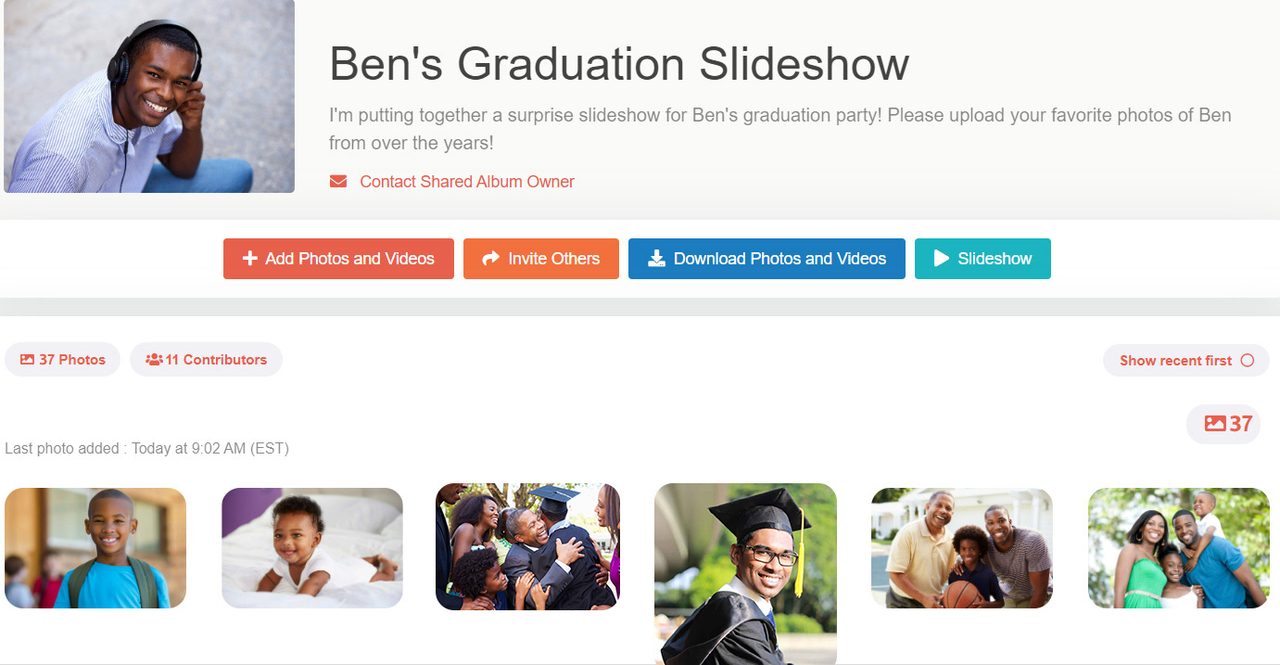
Customize Your Graduation Slideshow
There are several ways to personalize your slideshow:
- Set the pause time on photos
- Show or hide photo captions
- Choose background music

Graduation Party Slideshow Tips
- Add baby pics: Include pictures from childhood through today. Your guests will get a kick out of the old childhood photos and it's always fun to take a trip down memory lane during such a milestone occasion!
- Add graduation pics: Don't fret if your party is the same day as the graduation—you can still include photos from the ceremony in your slideshow! Because slideshows are automatically created, it only takes a few seconds for photos uploaded to the album to show up in your final slideshow.
- Keep it short: Depending on what other activities you have planned for your party, be careful not to make your slideshow too long. Try it out on yourself to see if you need to speed up the time between photos. You don't want the audience to get bored. The exception is if you decide to play the slideshow in the background at the event. In that case, longer is okay.
- Consider Display Options: Slideshows can be played on a smart TV connected to the internet, cast to a TV from your phone, or viewed on a tablet or laptop.
- Do a Test Run: Whether you play the slideshow at home or at a venue, be sure to make sure everything is in working order before the party starts.
- Share with Non-Attendees: It’s possible that not everyone will be able to attend the graduation party. Easily email a link to the slideshow to those who can't make it.
If you come across some wonderful photos while putting together the slideshow, use them in other ways! Download your favorite pictures from the Shared Album at the same full resolution to create a personalized sign in board, photo cake, or customized party favors!
Lastly, before you even start your graduation slideshow, be sure to send online graduation invitations to set the stage for your party and easily gather RSVPs.
Lastly, before you even start your graduation slideshow, be sure to send online graduation invitations to set the stage for your party and easily gather RSVPs.
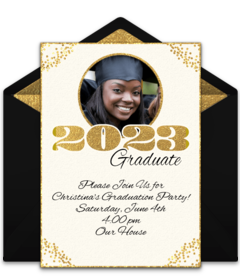
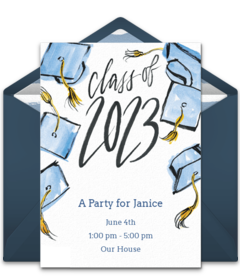
 Love this article?
Love this article?